Researcher
March 13, 2024
Scheduling a call
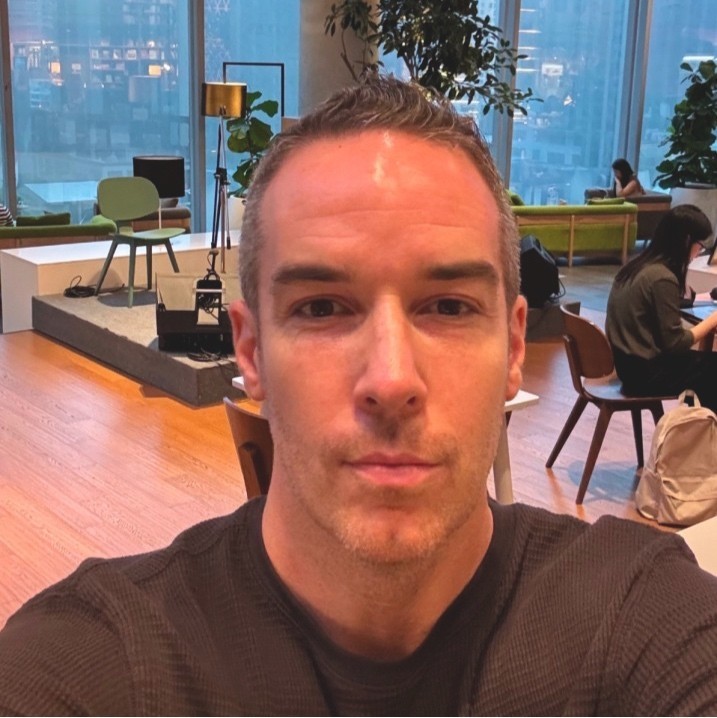
Author
Jonathan Kennedy
To schedule a call with a participant, you’ll need to create a project, select participants, and provide a booking link so they can choose a time that works for both of you.
Follow the steps below to set everything up correctly.
Step 1: Create a Project and Select Participants
Create a new project.
Select the participants you want to interview.
⚠️ Important: Only selected participants will be able to book a call with you. If a participant is not selected, they won’t see your booking link.
Step 2: Set Up Your Booking System
You can use either:
Our internal booking system
Connect your Google Calendar
Set your availability directly in the platform
or
An external booking link (available for some older accounts)
Popular external calendar tools include:
Calendly
Google Calendar
Cal.com
Other scheduling tools
Step 3: Create a One-on-One Booking Calendar
When setting up your calendar:
Create a booking page for one-on-one sessions.
Make sure the calendar accurately reflects your availability.
Block off non-working hours to avoid:
Double bookings
Calls outside your working schedule
Step 4: Add the Booking Link to Your Project
Copy your booking link.
Paste the link when creating or editing your project.
Ensure the link allows participants to select from your preferred time slots.
Step 5: Consider Time Zones
If you’re running research with participants from different regions:
Be mindful of time zone differences.
Offer time slots that are reasonable for participants in other locations.
Clearly confirm that your booking tool automatically adjusts for time zones.
This helps avoid missed calls and scheduling confusion.
Step 6: Confirm and Pay
After the call:
The participant will mark the call as Attended.
The participant’s status will automatically change to Awaiting Payment.
Click Confirm and Pay to complete the payment.
Leave a review for the conversation you had.
The participant will also be able to rate the conversation.