Researcher
March 13, 2024
How to set up email reminders for your participants (via Calendly)
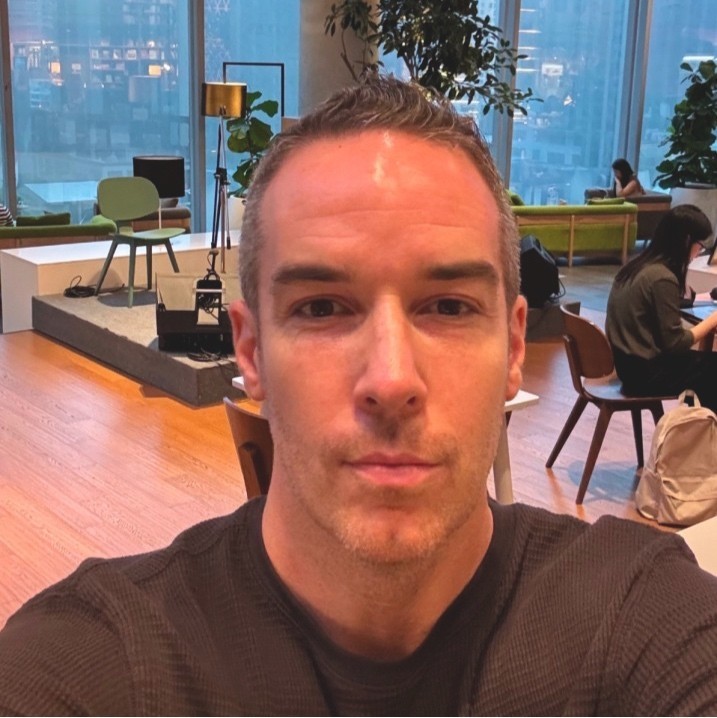
Author
Jonathan Kennedy
Forgetting things during busy times is common, and we recognize that. That's why we can take additional steps to remind both participants and yourself about upcoming calls.
Since we use Calendly for scheduling calls, we recommend utilizing the Email reminder feature. This will help prevent you or your participant from missing the call. When creating your Calendly link, be sure to set up Email reminders for 24 hours, 6 hours, and 1 hour before the scheduled call (or any other reminders you'd like).
To access the call settings, go to Communications in the Settings menu and select Event reminders.
Here's a straightforward guide on how to set up and copy your Calendly link with reminders.