Researcher
March 13, 2024
How to invite a participant
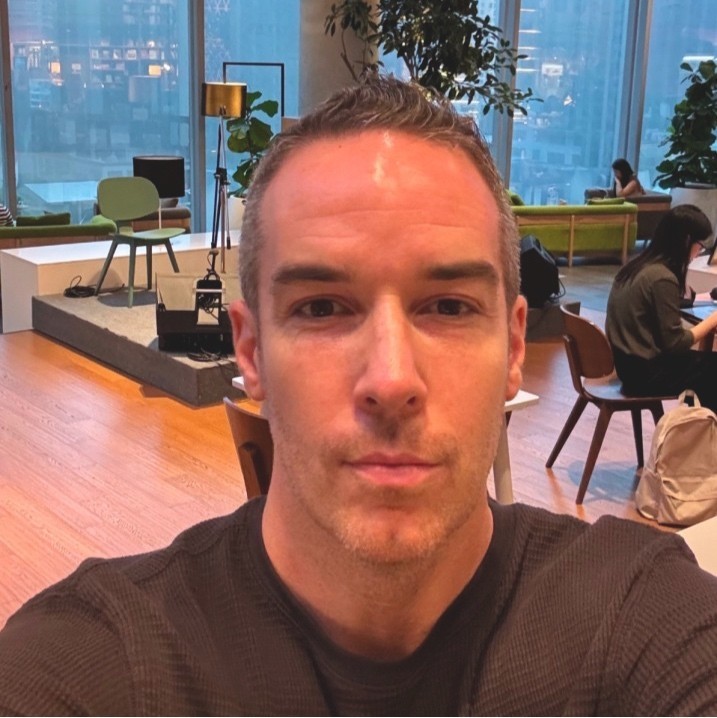
Author
Jonathan Kennedy
To invite participants to your project, ensure you are subscribed to the Pro or Plus plan and have credits in your balance.
Open the list of participants and use filters to identify merchants meeting your criteria.
Click on the participant's account.
To invite for an interview, click on "Invite".
Select the project from the dropdown menu to send the invitation.
Optionally, include a brief welcoming message.
Click "Send Invite".
A message will automatically be generated in both your and the participant's workroom.
Communicate with the participant and ask any necessary questions.
The participant will receive an email invitation. They should schedule a call using your Calendly link provided in the project description. Keep it prepared!