Payment Options for Researchers
March 13, 2024
How to add TaxID and download invoice or receipt
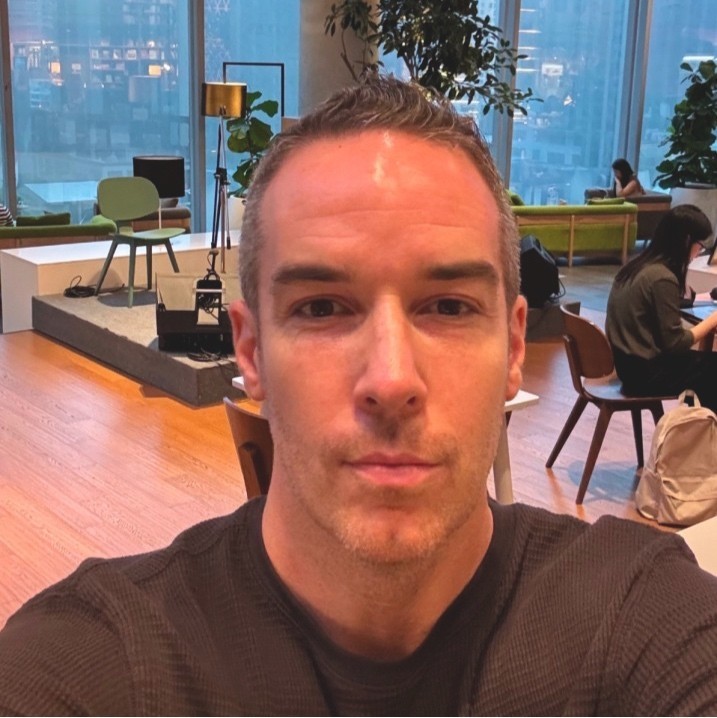
Author
Jonathan Kennedy
If you require the receipt for a transaction, visit the Transactions section.
There, you can access all transactions linked to your account. Simply click on Download Invoice. To include your TaxID in the invoice, remember to update it in your account settings.
How to add TaxID
Head to account settings, enter your Tax Id, and hit Save.
Optionally, check the Reverse charge transaction box and save.
Reverse charge shifts VAT transaction recording responsibility from seller to buyer for cross-border EU purchases, simplifying transaction processing.
To update your TaxID, simply remove the existing numbers, input the new ones, and then click on Save.