Researcher
March 13, 2024
How to create a project
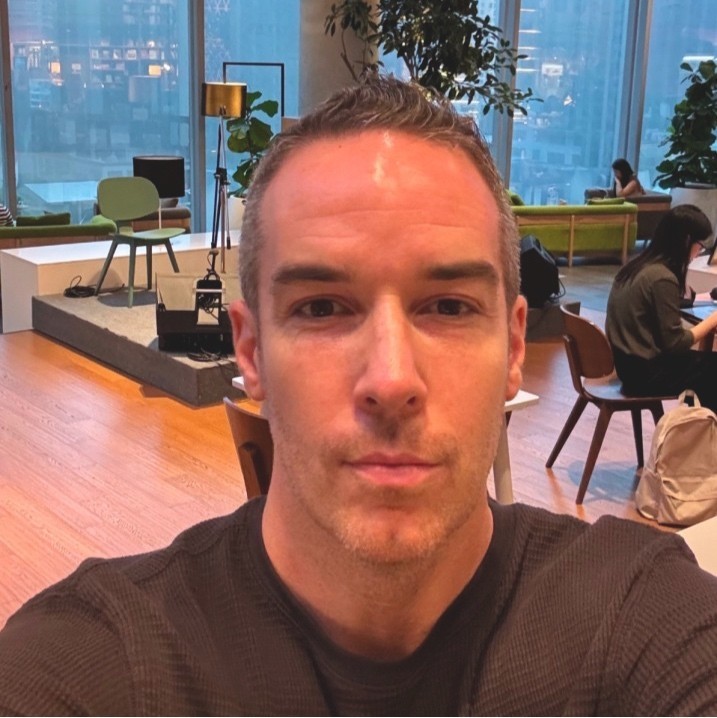
Author
Jonathan Kennedy
Hello and welcome to our project creation tutorial! After registering on our website, you’ll land on the main dashboard. Here’s a step-by-step guide to help you create and manage your project.
1. Creating a Project
Creating a project on AppStoreResearch is the first step to connecting with the right participants for your research. Follow these steps to set up your project quickly and effectively.
Step 1: Choose your audience
Click the Create Project button to get started.
Select the audience characteristics and settings that best fit your study.
As you adjust these filters, the Number of Qualified Participants will update in real time.
Best Practice: Keep your pool broad. Aim for at least 100 qualified participants to ensure strong variety.
You can always add screening questions later to narrow down applicants who are the best match.
Step 2: Add a title and description
Next, create a clear title and description for your project.
This step is essential to attract the right participants. A well-written title and description will help your project stand out and ensure applicants understand what your study is about.
📘 See our Guidelines for crafting effective titles and descriptions for your project ➞
(includes real examples to get you started)
2. Subscription Options
If you’re on a subscription plan, you’ll have access to the Participants tab. This feature allows you to pre-select participants based on your project criteria and invite them directly.
Note: This option is not available with the Pay-as-you-go plan.
📘 What are the benefits of upgrading to Pro or Plus? ➞
3. Approval Process
Once you create a project, it goes through an approval process by our admin team. After approval, the project status changes from Pending to In Progress. This step helps ensure that no important details are missed. Once approved, your project becomes visible to participants and they can start applying.
If your project is moved back to Draft, it means the admin is requesting additional information or a small edit. You’ll receive details by email. When you’re ready, update the project and resubmit it for approval.
4. Reviewing Applicants
To review applicants, open your project details page. There, you’ll see a list of all submitted applications. Click on a participant’s name to view their profile, which includes:
Skills and expertise
App stack
Answers to screening questions
Reviews from other researchers
5. Accepting Participants
When you find a suitable participant, click Select. A message will automatically be sent via chat, and the participant will receive an invitation to book a call.
6. Communication
Use the chat feature to communicate directly with participants. This is the best space to ask questions, clarify details, or provide instructions.
7. Participant Status
Submitted – The participant has expressed interest and applied to your research.
Selected – The participant has been approved as a good fit for your study.
Awaiting Payment – The participant has completed a call and is waiting for payment to be released.
Completed – The participant has received payment in full.
Expired – Applications that are not reviewed within 7 days will automatically expire.
That’s it! 🎉 You’re ready to start your research.
👉 Watch this short video to see the process in action.